



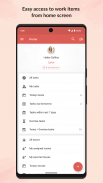
















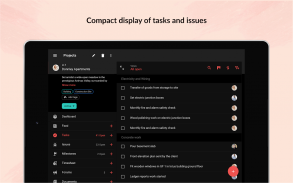
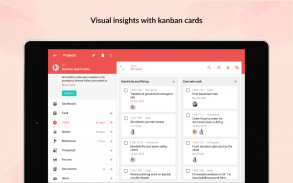
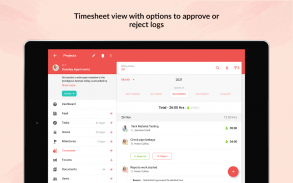
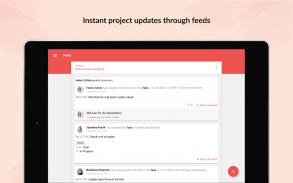
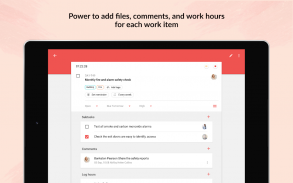
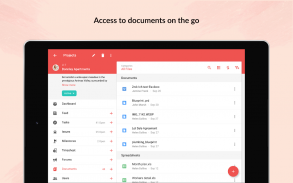
Zoho Projects

Description of Zoho Projects
Zoho Projects is a project management application that enables users to manage their projects effectively while on the go. Available for the Android platform, this app supports a wide range of functionalities that assist in tracking project progress and enhancing team collaboration. Users can download Zoho Projects to streamline their project management tasks, making it a favored choice among professionals worldwide.
The app provides a user-friendly interface that allows users to quickly navigate through ongoing discussions, tasks, and comment threads. The Feeds feature offers a summarized view of important updates, ensuring users remain informed about project developments. By skimming through Feeds, team members can easily catch up on the latest activities, making it simpler to stay aligned with project goals.
Creating tasks and milestones is straightforward with Zoho Projects. Users can initiate new tasks directly from their mobile devices, allowing for timely updates and adjustments. This functionality is particularly useful in fast-paced environments where project parameters may change rapidly. Team members can also post status updates or initiate discussions in forums, facilitating clearer communication across the project.
Additionally, the app allows users to upload files directly from their mobile devices. This feature supports both new uploads and the updating of existing documents, providing flexibility in managing project resources. Users can choose to view documents either as lists or thumbnails, catering to their personal preferences for accessing project-related files.
A key aspect of Zoho Projects is the Timesheet module, which enables users to record their work hours efficiently. This module provides daily, weekly, and monthly views of hours logged by both individual users and their teams. By maintaining accurate records of work hours, team members can better manage their time and ensure that project timelines are adhered to.
The app also enhances document management with the capability to view all project-related documents at the touch of a button. This feature simplifies access to important files, ensuring that users can retrieve necessary information whenever required. Furthermore, the split screen design available for tablets offers an enhanced viewing experience, allowing users to multitask effectively.
Team collaboration is further supported through comment threads associated with tasks and documents. Users can engage in discussions directly related to specific tasks, making it easier to address issues or brainstorm ideas. This integrated communication feature helps maintain focus on project objectives while promoting a collaborative work environment.
For those managing multiple projects, Zoho Projects offers the ability to switch between different projects seamlessly. This functionality allows users to keep track of various initiatives without losing sight of their responsibilities. The app’s design encourages organization, allowing users to prioritize tasks based on urgency and importance.
Notifications play a crucial role in keeping users updated about project activities. The app sends alerts for task assignments, deadlines, and discussions, ensuring that team members do not miss out on critical updates. This proactive approach to communication enhances accountability and fosters a culture of responsiveness within teams.
The mobile app complements the web version of Zoho Projects, providing users with the flexibility to manage their projects from anywhere. Whether at the office, home, or on the move, users can stay connected and engaged with their projects. This mobility is particularly beneficial for teams that operate in diverse locations or have members working remotely.
Zoho Projects also supports integration with other Zoho applications and third-party tools. This interoperability allows users to connect their project management efforts with other business functions, creating a more cohesive workflow. By integrating various tools, teams can streamline processes and enhance overall productivity.
Reporting features within Zoho Projects enable users to generate insights into project performance. Users can create reports that analyze task completion rates, time spent on various activities, and resource allocation. This data-driven approach aids in decision-making and helps teams identify areas for improvement.
Security is a priority for Zoho Projects, which implements measures to protect user data. With robust security features in place, users can manage sensitive project information with confidence. This commitment to data security allows organizations to focus on their projects without worrying about potential breaches.
The app’s design is intuitive, making it accessible to users with varying levels of technical expertise. New users can easily navigate through the app and familiarize themselves with its functionalities. This ease of use contributes to a smooth onboarding experience, encouraging teams to adopt the app for their project management needs.
Incorporating Zoho Projects into daily workflows can significantly enhance project management efficiency. By leveraging its comprehensive features, teams can collaborate more effectively, manage timelines, and maintain detailed records of their work. This app serves as a valuable tool for organizations aiming to optimize their project management practices and achieve their objectives efficiently.

























